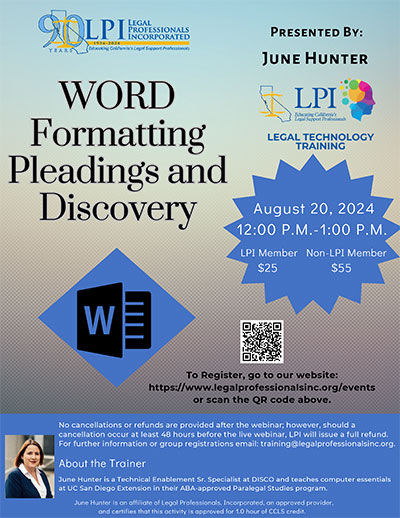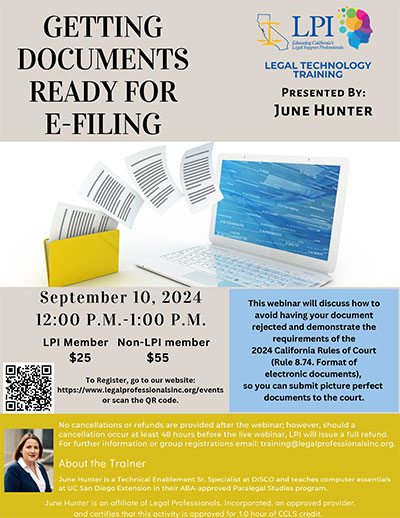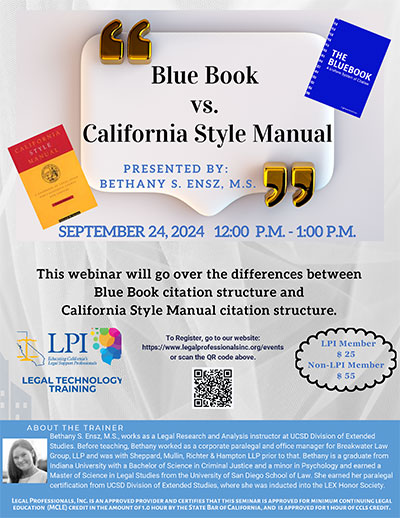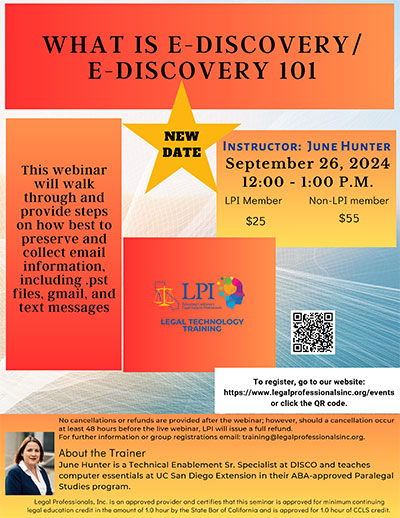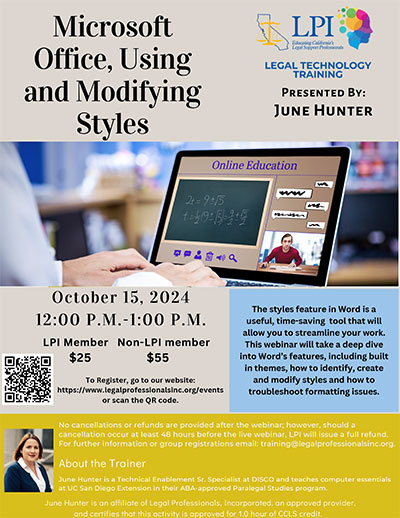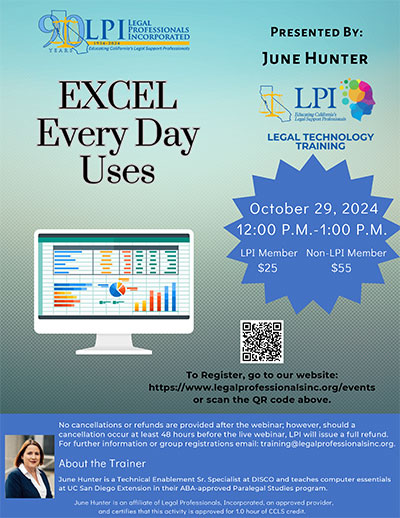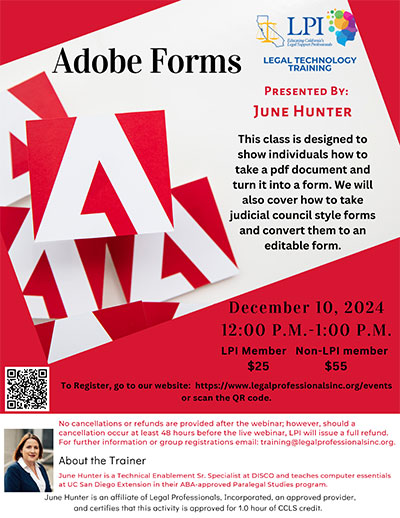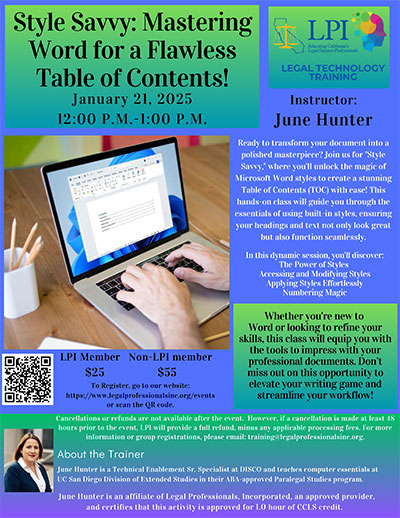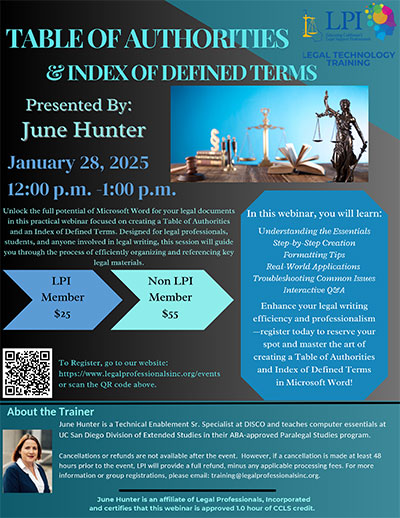Loading view.
Webinar – Getting Documents Ready for E-filing – September 10, 2024
This webinar will discuss how to avoid having your document rejected and demonstrate the requirements of the 2024 California Rules of Court (Rule 8.74. Format of electronic documents), so you can submit picture perfect documents to the court.
View Event
View Event
Webinar – Bluebook v. CA Style Manual – September 24, 2024
This webinar will go over the differences between BlueBook citation structure and California Style Manual citation structure.
View Event
View Event
Webinar – What is e-Discovery – September 26, 2024
This webinar will walk through and provide steps on how best to preserve and collect email information, including .pst files, gmail and text messages.
View Event
View Event
Webinar – Formatting Pleadings and Discovery – October 9, 2024
Our work product is a reflection of our knowledge, skills and work ethic. This webinar will provide you with the foundation and tools to apply the Rules of Court to properly format pleadings and discovery.
View Event
View Event
Webinar – Microsoft Office, Using and Modifying Styles – October 15, 2024
The styles feature in Word is a useful, time-saving tool that will allow you to streamline your work. This webinar will take a deep dive into Word’s features, including built in themes, how to identify, create and modify styles and how to troubleshoot formatting issues.
View Event
View Event
Webinar – Excel Everyday Uses – October 29, 2024
Become the Excel King or Queen with a few Everyday uses!
Learn how to:
View Event
Learn how to:
- Create Pivot Tables/Charts
- Create Mail Merges
- VLookup
- and More…
View Event
Webinar – Adobe Forms – December 10, 2024
This class is designed to show individuals how to take a pdf document and turn it into a form. We will also cover how to take judicial council style forms and convert them to an editable form.
View Event
View Event
Webinar – Microsoft Teams – December 17, 2024 – FREE
Do you need help with Microsoft Teams? Join us on December 17 and learn from a pro!
Microsoft Teams is a cloud-based communications platform that combines different services for collaboration, such as chat, meetings, calling, and files.
View Event
Microsoft Teams is a cloud-based communications platform that combines different services for collaboration, such as chat, meetings, calling, and files.
View Event
Webinar – Style Savvy: Mastering Word for a Flawless Table of Contents! – January 21, 2025
Ready to transform your document into a polished masterpiece? Join us for “Style Savvy,” where you’ll unlock the magic of Microsoft Word styles to create a stunning Table of Contents (TOC) with ease! This hands-on class will guide you through the essentials of using built-in styles, ensuring your headings and text not only look great but also function seamlessly.
View Event
View Event
Webinar – Creating a Table of Authorities and Index of Defined Terms in Microsoft Word – January 28, 2025
Unlock the full potential of Microsoft Word for your legal documents in this practical webinar focused on creating a Table of Authorities and an Index of Defined Terms. Designed for legal professionals, students, and anyone involved in legal writing, this session will guide you through the process of efficiently organizing and referencing key legal materials.
View Event
View Event
Add your events to your calendar individually on each event page or....
Automatically add all of LPI's events to your calendar with AddEvent