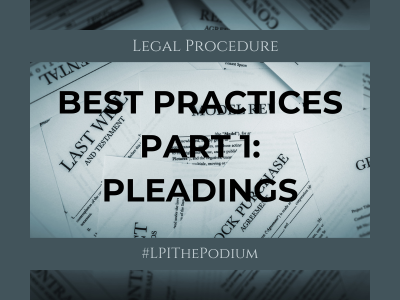
When it comes to the preparation of pleadings, we all know that there are certain requirements that are dictated by statutes or rules of court. However, there are others that are considered “best practice.” Best practices can sometimes be overlooked or taken for granted as just being “known.” Here, we will discuss some best practices that should not be ignored or assumed to be known when preparing pleadings.
Orphaned Signature Pages
It is never a good practice to have the attorney’s signature block on a page by itself. While we never want to believe that someone would take that page and attach it to another document, things like this can (and do) happen.
When you use the Styles feature in MS Word, you can specify that a page break never occurs so that a single first line of a paragraph sits alone at the bottom of a page (orphan) or so that the last line of a paragraph sits alone at the top of the next page (widow). In your style, you can check “Window/Orphan Control,” and this will never happen. MS Word will always make sure two lines sit at the bottom of the page or at the top of the next.
If you haven’t set up various styles to use in your documents and encounter a widow or orphan paragraph, here’s the fix: With your cursor somewhere in the paragraph, right-click and then left-click “Paragraph.” Left-click “Line and Page Breaks,” and then left-click “Widow/Orphan Control.”
Lonely Headings
Never leave a heading sitting at the bottom of a page with no text beneath it and the corresponding text appearing at the top of the next page. To prevent this from happening, use the “Keep with Next” feature in MS Word. Right-click on the heading, then left-click “Paragraph.” Left-click “Line and Page Breaks,” and then left-click “Keep with Next.” Now the heading, if it appears at the bottom of the page, will automatically wrap to the next page and stay with the ensuing paragraph.
Nonbreaking Spaces
The nonbreaking space acts like a dab of glue. When you use it between two words, those words will always stay together. They won’t “wrap” at the end of a line.
Click the “Insert” tab in MS Word. At the far right, click “Symbols.” Click “More Symbols.” Click the “Special Characters” tab. There you’ll find the nonbreaking space, the section symbol, the paragraph symbol, the nonbreaking hyphen, and other important characters. You should assign the nonbreaking space to a key combination (I use “Alt 9”).
Use the nonbreaking space in these situations:
- After the right-hand parenthesis that encloses numbers in in-text enumerations. This will prevent the parenthetically enclosed number from staying at the end of the line by itself.
- Between the section symbol and the numeral.
- Between the paragraph symbol and the numeral.
- After the words “Mr.,” “Ms.,” etc. (Although in briefs, you should avoid using “Mr.” and “Ms.” Just use the parties’ last names.)
- After each period in a properly formatted ellipsis signal. The Bluebook specifies three periods separated by spaces. A fourth is added to end a sentence. Make sure these periods stay on the same line by putting nonbreaking spaces between them.
- Between any other words or characters you think should stay on the same line.
Fonts
If a court prescribes a font, use it. Never vary font size to come within a page limit.
Many firms use Times New Roman, which the Times of London uses for its newspaper. But the column width of newspaper articles differs from that of a legal document. Some sage advice from the Seventh Circuit Court (ca7.uscourts.gov) says, “Use typefaces that were designed for books. Both the Supreme Court and the Solicitor General use Century.” The site goes on to recommend several acceptable fonts.
Also, never mix fonts. I’ve seen documents where block quotations appeared in one font, with ordinary text in another. Not only is this not in conformance with the rules of court, but it is also bad form and not best practice.
Caption Page Information
In addition to the rules of court regarding the information to be included in the caption, as well as the required formatting, there are some areas on the caption page where practices seem to vary from lawyer to lawyer and office to office. For instance, some firms use bold font and all caps for the entire right side of the caption block. Some use all caps for the attorney information at the top of the caption page. Below are suggested best practices for the caption page.
- Attorney Information – Do not use bold font or all caps for this block of information. Example:
John J. Adams (SBN 000000)
ADAMS, ADAMS, JONES & JONES, LLC
123 Main Street, Suite 111
Anywhere, CA 00000
Tel: (000) 555-0000
Fax: (000) 555-1111
Email: jjadams@aajjlaw.com
- Represented Parties’ Information – Below the Attorney Information (use ALL CAPS for the names of the parties being represented):
Attorneys for Plaintiffs
MICHAEL SMITH, BONNIE SMITH,
and WILLARD ANDERSON
- Court Information – Should be centered on the page, double-spaced, and in ALL CAPS (not in bold font):
SUPERIOR COURT OF THE STATE OF CALIFORNIA
IN AND FOR THE COUNTY OF SAN DIEGO
UNLIMITED JURISDICTION
- Parties Block – All names should be in ALL CAPS and not in bold font. Example:
MICHAEL SMITH, BONNIE SMITH, and
WILLARD ANDERSON,
Plaintiffs,
v.
DASTARDLEY DAN’S MOVING SERVICE, a
California Limited Liability Corporation,
DONNA S. DOOLITTLE, an individual, and DOES
1 to 25, Inclusive,
Defendants.
- Case Number and Document Title Block – Only use bold font and ALL CAPS for the title of the document. Example:
Case No. CSS-0000000-WJB
Declaration of John J. Adams in Support
of Plaintiff’s Reply Memorandum to
Defendant’s Opposition to Motion for
Summary Judgment or, in the Alternative,
Summary Adjudication
Assigned for All Purposes to the
Honorable Mary K. Main
Complaint Filed: 12/23/2022
Trial Date: 8/27/2024
Hearing Date: 5/13/2024
Time: 9:00 AM
Dept.: 53
Slash Marks
When there is space at the bottom of the pleading page that will not be occupied by text AND there are pages that follow, it is good practice to place a series of slash marks in at least two of the lines that follow the area where there is no text. This tells the reader that there is more text to follow and to proceed to the next page. For example:
26| and Plaintiff’s injuries are of such a nature as to have prevented him from working in his usual
27| / / /
28| / / /
Text and Pleading Line Numbers
Nothing looks more unprofessional in a pleading than text that does not line up with the pleading numbers on the left side of the document. The reason the text should line up with the pleading page numbers is so that judges, attorneys, court reporters, and others can refer to “page and line numbers” when citing information in a brief, pleading, or transcript. For example: “Will the witness please read lines 10 through 28 on page 12 of the transcript?” If the text just mentioned does not align with the pleading numbers, how will the witness know where to begin reading – – line 11, line 13?
Attorney’s Signature Block
The information in the attorney’s signature block in a pleading should match the information that is in the Represented Parties’ Information on the caption page. For example:
ADAMS, ADAMS, JONES & JONES, LLC
________________________________________
John J. Adams, Attorneys for Plaintiffs
MICHAEL SMITH, BONNIE SMITH,
and WILLARD ANDERSON
Heading Levels
Ideally, use no more than four levels of headings. For example:
- Large Bold
- Bold
(1) Bold Italic
(a) Italic
MS Word’s Styles feature also helps to create levels for you in various forms (headings, titles, subtitles, outline, and more).
Footers
The footer in a pleading should match the title of the document that appears in the caption. If the title is lengthy, it is acceptable to use a shortened form. For example, the footer in a pleading entitled “Declaration of John J. Adams in Support of Plaintiff’s Reply Memorandum to Defendant’s Opposition to Motion for Summary Judgment or, in the Alternative, Summary Adjudication” can be shortened to “Declaration of John J. Adams ISO Plaintiff’s Reply Memo to Defendant’s Opposition to MSJ/MSA.”
Capitalization
According to The Bluebook, capitalize all words in headings and titles except: articles (e.g., a, an, the); conjunctions of four or fewer letters (e.g., and, if, but); and prepositions of four or fewer letters (e.g., to, for, of, from). Any word following a colon should also appear in uppercase.
Capitalization of Plaintiff, Defendant, and Court
Uppercase: Capitalize Plaintiff, Defendant, or Court if (1) they are the plaintiff, defendant, or court in the case you’re litigating; or (2) you’re using Court to refer to the U.S. Supreme Court. Example:
Defendant was not Plaintiff’s employer.
The Court subsequently denied Defendant’s motion.
Lowercase: Use a lowercase plaintiff, defendant, or court if (1) they are the plaintiff, defendant, or court in a case you’re citing; or (2) you’re referring to plaintiffs, defendants, and courts generically. Example:
Plaintiff filed this action against the wrong defendant.
There, the plaintiff failed to yield to oncoming traffic.
Use of Quotation Marks
Commas and periods that follow a quote are always placed within the quotation marks. A question mark appears inside the quotation marks when the person quoted is asking a question, but outside when it’s you asking the question. Note that when you include a parenthetical citation after a quote, the punctuation mark always comes after the citation (except with block quotes), i.e., the situation was described as “precarious” (2022, p. 16).
Avoid using those straight-up-and-down “quotation marks.” Instead, turn on the curly quote feature of MS Word. Then you’ll produce correct “double quotation marks,” correct ‘single quotation marks,’ and a correct apostrophe’.
For more information on the correct usage of quotation marks (and other punctuation) as used in legal writing, see Bryan Garner’s The Redbook: A Manual on Legal Style.
Italicized Words
The names of the parties in a case are italicized whether or not they are within a citation. Italics are also used to provide emphasis. If the word or phrase is not in common usage, italics are used. Examples of words that were formerly italicized that are now considered in common usage and should not be italicized include: Ad hoc; Circa; Dicta; Ex parte; Et seq.; i.e.; Versus; In Pro Per. For a more detailed list of words that should and should not be italicized, consult the California Style Manual and/or The Bluebook.
For More Information, Check Out This Website
Matthew Butterick developed the website TypographyForLawyers.com and wrote the book of the same name. Bryan Garner, author of The Redbook: A Manual on Legal Style, says, “If Matthew Butterick didn’t exist, it would be necessary to invent him.”
Categorized in: Legal Procedure
| << previous | next >> |








